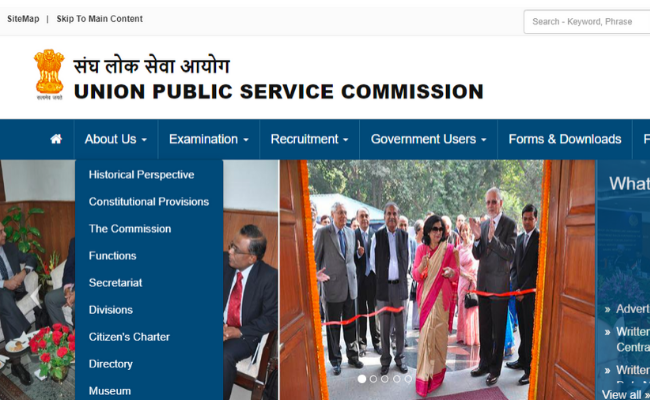
The results for recruitment examinations for the posts of Assistant Hydro geologist in Central Ground Water Board, and Medical Officer in Department of Health and Family Welfare has been released by the Union Public Service Commission (UPSC) released.
Candidates appeared in these exams can download their results from the official website of UPSC. The admit card is a mandatory document to be able to appear for the examination without which candidates will not be allowed to enter the exam hall. Candidates can check this card for information to log in. Admit card will contain all the important details regarding the exam like exam date, time and venue etc.
The official website through which candidates can download their results for different exams of UPSC is www.upsc.gov.in . One must go through the below steps to download the result.
Steps to download UPSC written exam results 2019:
- Visit the official website of UPSC.
- Click on the “Download” link present on the home page.
- A new PDF file will get displayed on the screen.
- Check and download the PDF file and search for your roll number.
- Take a print of the result if required.
Within 30 days from the publication of final result or completion of the recruitment process, the commission will release the marks of the unsuccessful candidates, the marks of candidates who have not been shortlisted in the recruitment test and the category-wise cut off marks etc.
The recruitment exam is being held to fulfill the vacancy of 50 posts of Assistant Hydro geologist in Central Ground Water Board, and 327 posts of Medical Officer.
Also read, UPSC Medical Officer result 2019.
