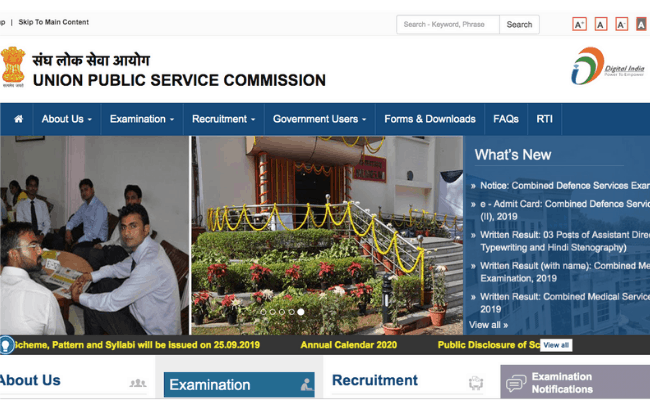
DAF 1 for Indian Forest Services (Main) examination 2019 has been released by Union Public Service Commission of India on September 2, 2019. The detailed application form is available on the official website of the UPSC: upsc.gov.in. The eligible candidates selected by the Admission Commission can view and submit the DAF 1 on the official website of UPSC: upsc.gov.in.
The eligible candidates should fill the DAF 1 and upload the scanned copies of the required certificates like birth certificate, certificate of graduation, etc. Upon submitting the required information and documents, applicants need to pay the examination fees. Aspiring candidates are advised to submit the DAF online and get a hard copy of the form submitted for future use. The registrations for filling the DAF 1 for IFS (main) examination has started from September 3, 2019.
Candidates are declared qualified for the Indian Forest Services (Main) examination based on the Civil Services (Preliminary) Examination 2019 that was held on June 2, 2019. The IFS (main) examination is scheduled to be conducted by UPSC on December 1, 2019. The eligible candidates need to register themselves on the official website to fill and submit the detailed application form 1 for Indian Forest Services main examination.
The admit card, and the date sheet for the IFS (Main) examination will also be released online on the official website of the UPSC. Aspiring and eligible candidates are advised to check the official website of UPSC for the regular updates of the examination.
UPSC IFS 2019: How to apply
Eligible candidates can follow the below-mentioned steps to fill the DAF 1 for IFS main examination 2019.
Step 1: Visit the official website of the UPSC; upsc.gov.in
Step 2: On the homepage, under the list of the active examination, find and click on the link ‘Indian Forest Service (Main) examination 2019’
Step 3: It will redirect to a new webpage with the DAF, click on the ‘link’ to proceed further
Step 4: Once clicked on the link of DAF, it will load a new corresponding website of the examination with the DAF, click on the name of the examination to open the DAF
Step 5: To open the DAF, the webpage will prompt the user to log in to the website. Enter the login credentials and login if you are already registered else find the link for registration if you are not already registered
Step 6: The candidates need to enter the required details like Roll number, Full name, Date of Birth, etc.
Step 7: Once logged in, eligible candidates can fill the DAF with the required details
Step 8: Upload the scanned copies and images of the required documents and submit
Step 9: Make the payment for the examination fees
Step 10: Upon successful payment of the examination fee, download the DAF and get a hard copy of it for future use.
