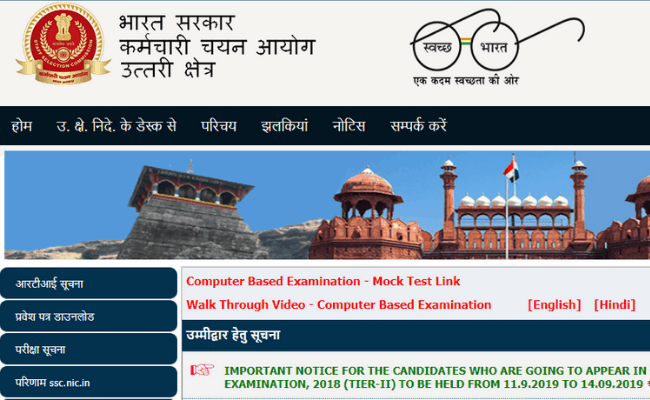
The Admit Card for the Combined Graduate Level (CGL) Examination is set to be released very soon, according to an official notification by the Staff Selection Commission, Northern Region. This is a highly important notification for students who have appeared and cleared the phase 1 of this examination.
The Staff Selection Commission was established in the 1960s for the purpose of carrying out examinations that would lead to recruitment in the lower categories of government posts. The Commission held the Tier-I examination for Combined Graduate Level Examination in 2018. There are a total of IV Tiers of this examination. The recent notification of SSC is for the second tier of this examination. Tier II of the CGL examination will also be a computer-based test, while Tier III will be a descriptive examination and Tier IV will be a Skill Test.
The official dates for Tier II examinations are 11th to 14th September. Students who have qualified the Tier I examination can follow these steps to download the admit card for Tier-II examination:
SSC CGL Exam 2019 Notification
- Visit the official website
The admit card for SSC MR CGL examination can only be downloaded from the official website of Staff Selection Commission. Make sure you visit the official website as it is the only credible and official source. Their official website is –
You can click this link to directly open the official website.
- Find the correct link
Once you have opened the official website, you need to find the correct link for downloading your admit card. There are usually multiple links flashing on the homepage itself. The link that you are looking for should read “Status/Download Admit Card for Combined Graduate Level (Tier-II) 2018 to be held from 11/09/2019 to 14/09/19)”
- Fill in your details
The link will redirect you to a page that will prompt you to fill in your personal details. Make sure that you fill the details meticulously and correctly, the failure of which will prevent you from downloading the admit card. The details you will require include your registration number/roll number and date of birth. Click on the ‘Search’ button thereafter.
- Download your admit card
When you click the search button, your admit card will be displayed on the s team of your computer. Check in the details and download your Admit Card. It will be downloaded as an e-admit card, that is, in a PDF format.
- Take a printout
Having downloaded your admit card, you must take a print out of it for future use and safety. You can also take a print out later.
Here are some important documents you must carry on the day of the examination –
- Admit Card
- Photo ID
- 2 passport sized photographs
Make sure not to write anything on your hall ticket and in no case should your admit card be laminated. With all these preparations, you are all set for your tier II examination.
