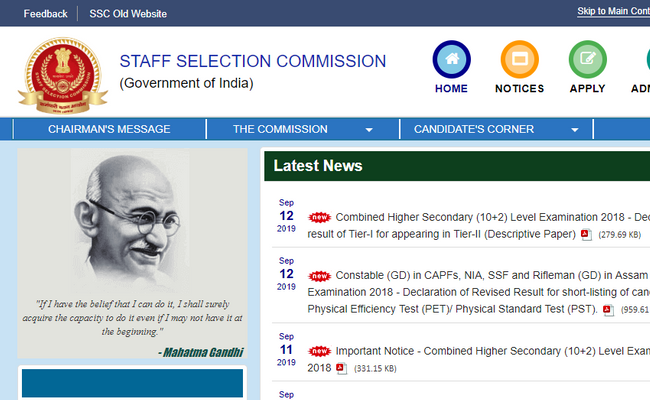The Staff Selection Commission (SSC) Multi Tasking Staff (MTS) falls under the general central service, under group ‘C’ posts. The exam for these posts was held recently and the Staff Selection Commission has also released a tentative answer key for the candidates. Candidates can download it from the official website.
The SSC MTS exam has been scheduled to take place in two stages – Tier-I and Tier-II exam. Candidates can take a look at some important dates for the SSC MTS recruitment drive –
- Dates of online application : 24th April – 29th May, 2019
- Last date for online payment of fees : 31st May, 2019
- Date of Computer Based Test : 2nd August to 6th September, 2019
- Date of Descriptive Examination : 17th November, 2019
| Dates of online application | 24th April – 29th May, 2019 |
| Last date for online payment of fees | 31st May, 2019 |
| Date of Computer Based Test | 2nd August to 6th September, 2019 |
| Date of Descriptive Examination | 17th November, 2019 |
Stay connected with fellow students on PaGaLGuY for SSC MTS Recruitment 2019: Notification, Admit Card & Result
The Answer key released by SSC was for the Tier-I exam, which was held between 2nd August and 6th September, 2019. It was a computer-based exam which comprises of objective questions from the following areas –
- General English
- General Intelligence and Reasoning
- Numerical Aptitude
- General Awareness
The candidates were allotted a total of 90 minutes to complete the paper (along with exceptions of some individuals). Only those who successfully pass the Tier-I exam will qualify for the Tier-II exam, which is a descriptive paper. The final recruitment will take place on the basis of the performance in tier-I combined with the marks achieved in tier-II exam.
With the release of answer key, candidates can also submit a representation (if any). However, a representation can only be made until 3rd October, 2019 (till 11:59 pm). The candidate also needs to know that this tentative answer key is only for the Srinagar exam centre. One can check the tentative answer key by following three simple steps –
- Visit the official website
The official website of SSC MTS is www.ssc.nic.in The answer key for the exam is only available on the official website and candidates must refrain from using other links.
- Login
On the official website, candidates should login under the candidate login section. For this purpose they will need their unique Username and Password.
- Answer key
The Answer key for the exam will be available once the candidates have logged in. They can thoroughly check the answer key and note down important things if they want to.
If the candidates feel the need to submit their representation, they can follow these steps to do the same in an easy manner –
- STEP-I : Visit the official website of SSC in the North Western Region which is sscnwr.org
- STEP-II : On the homepage, one should look for the link that reads ‘Uploading of tentative answer keys for inviting challenges from the candidates of Multi Tasking (Non-technical) Staff Examination 2019 (Srinagar Centre)
- STEP-III : Raise the objection in the new page that opens up
- STEP-IV : Candidates will again be required to click on a link which must state ‘Link for candidate’s Response sheet, tentative answer key and Submission for Challenges’
- STEP-V : Candidates can thereby log in with their details and complete the submission of their result.