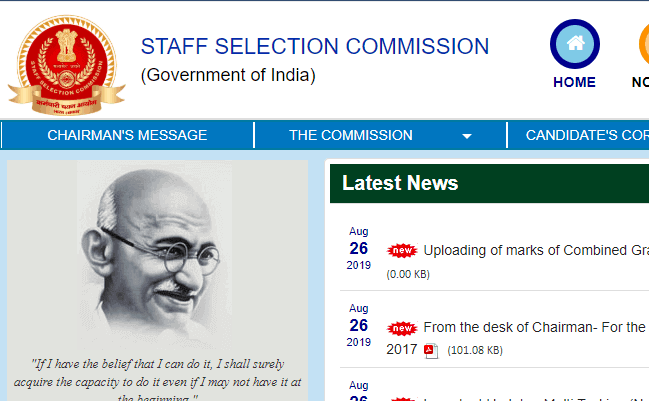
The SSC CGL Tier 1 result for 2018 has been released by the Staff Selection Commission, SSC. Candidates appeared in SSC CGL 2018 can check their results through the official website, www.ssc.nic.in .
Candidates can now check their individual scores or marks on the official website of SSC CGL.
Steps to check SSC CGL Tier 1 (2018) result:
- Visit the official website, as mentioned above.
- Click on the “Combined Graduate Level Tier 1 result” link.
- Go to the “SSC CGL Marks 2018” link.
- Enter the registration number, roll number and password.
- Check and download the result.
- Print a copy for future use.
The marks will be available on the official website for downloading purpose from 26th August to 25th September 2019. Candidates are advised to download the result before it gets removed from the site. Stay tuned to www.pagalguy.com for more updates and information.
https://www.youtube.com/watch?v=GxXCTElqIig
You must be logged in to post a comment.

 SSC CGL 2019 Tier 1 Notification – Exam Date, Syllabus and Preparation (Part 1)
SSC CGL 2019 Tier 1 Notification – Exam Date, Syllabus and Preparation (Part 1)
By vikku57