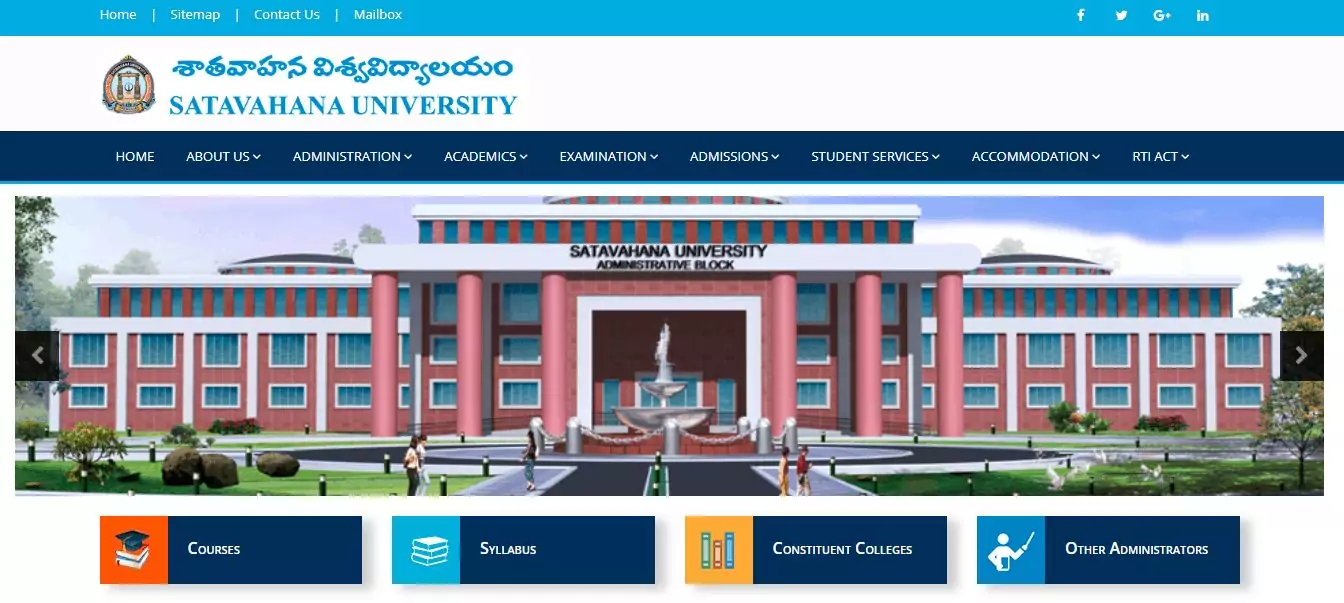
Satavahana University has declared undergraduate examination results. Students, those who appeared for the exam can now check their results through the official website, www.satavahana.ac.in. Another site on which the result can be downloaded is www.manabadi.com.
Steps to check Satavahana University UG 2019 Results:
- Visit the official website, as mentioned above.
- Go to the “Result of B.A. / B.Com. / B.Sc. / BBM / BA(L) I(Backlog) / II / III Years Annual, 2017” link.
- Enter the credentials like hall ticket number.
- Click on the submit button.
- Alternatively, you can click on the “UG Annual Result” link.
- Download the result file, which is a zip folder.
- Check your result by your name, college and roll number.
- Take a print of your result for further use.
The result has been declared college wise and cumulatively in the zip file. The result page and examination page are under construction, but candidates can download the results and check. Stay tuned to www.pagalguy.com for more updates.
