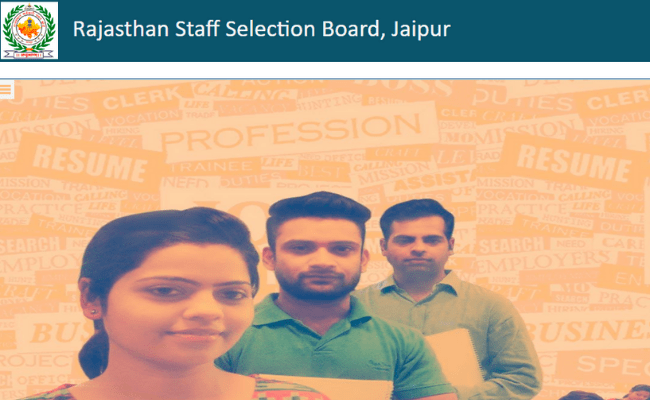
Rajasthan State and Ministerial Service Selection Board (RSMSSB) had announced the vacancy for 28 Junior Scientific Assistants on 21st January, 2019. The recruitment will take place through an examination which will be conducted on 14th ,15th ,21st and 22nd September, 2019. The admit card for the examination will be released on 9th September, 2019 on the official website of RSMSSB.
There are vacancies for junior scientific assistant in various disciplines or trades such as Chemistry, Physics, Anaesthesia, Biology, Serum, Poison etc. The candidates applying for these positions are required to have a Bachelor’s degree in Science along with a related subject. More information about the eligibility is available on the official notification.
Candidates preparing for this examination can download their admit card by following these simple steps –
1. Visit the official website
The official website of RSMSSB is www.rsmssb.rajasthan.gov.in
This website is the most credible source to download your admit card from. You can click on this link to be automatically redirected to the official home page of RSMSSB.
2. Click on the menu
On the top left corner of the homepage, you will find three horizontal lines as the menu option. The menu option will show multiple tabs. You need to click on ‘Candidate Corner’ tab.
3. Click on ‘Admit cards’
The Candidate Corner will again show multiple tabs. You need to press on ‘Admit Cards’. The RSMSSB conducts several examinations and this tab is the place from where you will be able to access your junior scientific assistant exam admit card.
4. Find the correct link
There are various admit card links on this page. Find the correct link for the admit card of Junior Scientific Assistant Examination. Click on this link.
5. Fill in your details
On clicking the link you will be required to fill in your details so that you can login and download the correct admit card. The page will ask you for your registration number and a password. You might also have to fill in a Captcha.
6. Download your admit card
Make sure you fill in your details meticulously. Once you do so, your admit card will open on your screen. You can now download your admit card and save it in the pdf format.
7. Print your admit card
You should always take a print out of your admit card for future purposes. This will act as a hard copy of your admit card.
Once you follow this steps, you are prepared to give your examination on the relevant dates. The examination will take place in two sessions on each of the given dates.
The examination is not an online one. It will comprise of 100 questions adding up to 300 marks with a time limit of 2 hours. There will be 30 multiple choice questions on General Knowledge (specifically pertaining to Rajasthan) and 70 subjective questions. Each wrong answer will result in negative marking. The qualifying candidates will move on for a document verification and an interview.
