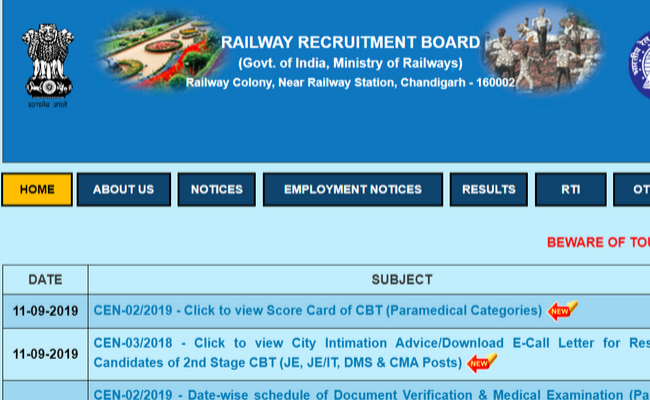
The Railway Recruitment Board has released an official notification to fill more than 1 lakh vacancies for the posts of Assistant, Track Maintainer, etc. under the Group D recruitment 2019. The examination for the Group D recruitment drive is scheduled to be conducted in the month of October 2019. The admit cards for the same are expected to be released by the Railway Recruitment Board (RRB) in the first week of October. Candidates that have applied for the RRB Group D 2019 will be able to view and download the admit card online through the official regional website of the Railway Recruitment Board (RRB).
The admit card Compose of all the important information related to the examination such as the venue of the examination, date and time of the examination, full name of the candidate etc. Candidates must have admit card along with a valid photo ID to the examination centre on the day of the examination as the admit card is a mandatory document to appear for the examination.
RRB Group D 2019: Exam pattern
The RRB Group D examination will be a computer-based test (CBT) with a total of 100 marks. Candidates will be asked questions related to General Science and Mathematics (25 Marks each), General Awareness and Current Affairs for 20 marks, General Arithmetic, Logical ability and reasoning for 30 marks. The total duration for the CBT test will be 90 minutes. Candidates must note that there will be negative marking for wrong answers in the CBT. The weightage for each wrong answer will be one-third of the marks allotted for each question. Candidates qualifying the CBT examination will be eligible for the Physical Efficiency Test (PET) followed by the Document Verification as a part of the selection process.
Stay connected with fellow students on PaGaLGuY for RRB Recruitment 2019 Group D | PaGaLGuY
RRB Group D 2019: How to download the Admit Card
Candidates need to visit the official regional website of the Railway Recruitment Board (RRB) to download the admit card for Group D CBT, once released. The candidates should note that they will not receive any hard copy of the admit card from the RRB through the mail. The step-wise instructions to download the admit card are mentioned below.
Step 1: Visit the official regional website of the RRB (Railway Recruitment Board)
Step 2: On the homepage, find and click on the ‘Recruitment’ tab
Step 3: The link will be redirected to a new webpage, log in using the login credentials
Step 4: Select the RRB region that you’ve applied for
Step 5: Enter the required details such as the registration number and date of birth
Step 6: Once the required details have been entered, click on the submit button
Step 7: The admit card for the RRB Group D CBT will be displayed on the screen
Step 8: Download and take a printout of the admit card for future use
