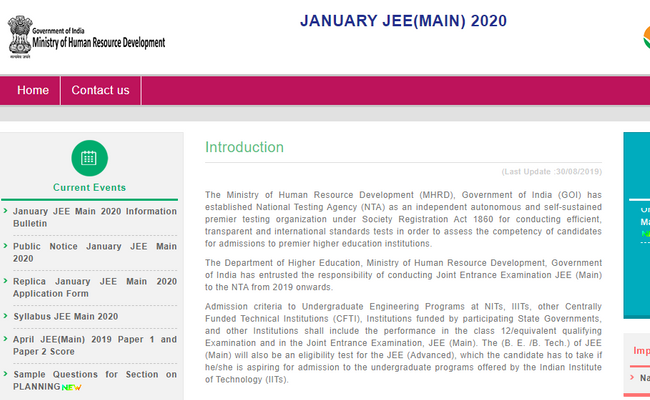
The registrations for the Joint Entrance Examination 2020 is ongoing and the aspiring candidates can apply online through the official website of the JEE: jeemain.nic.in. The last date for the candidates to register online for the JEE Main 2020 examination is September 30, 2019. The examination is organized by the National Testing Agency and from this year the NTA has made some changes to the examination pattern and have added a new section for the B.Planning students. The details about the same have been released online through the official website.
For the newly added section, NTA has now released sample questions for the better understanding of the section and type of questions asked in the examination. Candidates preparing for the examination are advised to visit the official website of the JEE and refer to the sample questions issued. Along with the sample questions, the correction window for image correction has also been released on the official website of the JEE: jeemain.nic.in. Candidates can now make any changes to the submitted application forms once the online registration closes on September 30, 2019.
The candidates who have appeared for the required qualifying examination in 2017 or before are not considered to be eligible for JEE Main 2020 examination. The JEE Main examination is scheduled to be conducted in the month of January 2020. The results for which will be released online during the month end of January 2020, however, the JEE Main 2020 ranks will be declared only after the release of the qualifying examination results in April 2020. Candidates appearing for the qualifying examination in March 2020 are eligible to apply for the JEE Main 2020.
JEE Main 2020: How to apply online
The last date for online registration of the JEE Main 2020 is on September 30, 2019. Candidates can follow the below-mentioned steps to apply online for the JEE January (Main) 2020 examination.
Step 1: Visit the official website of the JEE: jeemain.nic.in
Step 2: On the homepage, click on the ‘Fill Online Application form’ link
Step 3: The link will be redirected to a new webpage, register here by providing the required information
Step 4: Once registered, the application number and password will be sent via email and SMS, save it for future use
Step 5: Log in using the application number and password, fill the application form with the required information
Step 6: Upload the scanned copies of the required images and certificates
Step 7: Make the payment for the application fee through the preferred mode
Step 8: Upon successful payment, a copy of the filled-in application form will be displayed on the screen, download and take a printout for future use
