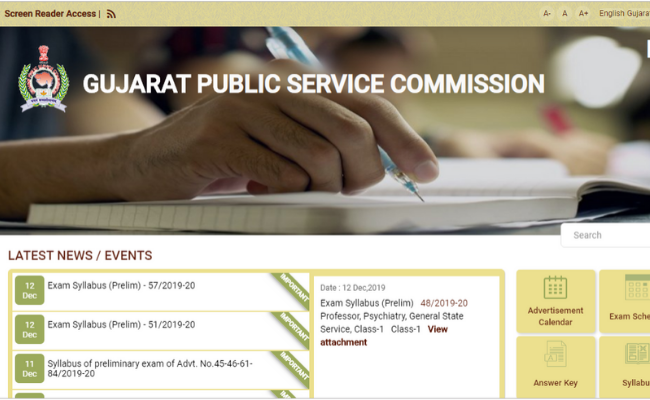
Gujarat Public Service Commission is a statutory body under the Gujarat Government that handles the responsibility of selecting the most suitable candidates for the various vacancies available with the ministries, departments, and organisations of the Gujarat Government.
As such, the Gujarat Public Service Commission (GPSC) conducts various recruitment drives throughout the year for identifying and selecting the best candidates for the available vacancies. Recently, Gujarat Public Service Commission conducted the exam for GPSC Class 3 posts.
Ever since the exam got over, candidates were eagerly awaiting the release of the official answer key for GPSC Class 3 Exam. Now, there is an important bit of information for the candidates who had appeared for the GPSC Class 3 Exam.
As per the latest notification published on the official website of GPSC i.e. www.gpsc.gujarat.gov.in, the answer key for the GPSC Class 3 Exam has now been published on the website.
So, the candidates who had appeared for the GPSC Class 3 Exam must log-on to the official website of GPSC and download the provisional answer key as soon as possible. This will help them determine their score in the exam as well as identify any issues or errors in the answer key.
If the candidates spot any errors or issues, they must raise an objection through the online objection system only. Any physical representations will not be considered valid. Candidates must provide supporting documents to back their claim.
Once the objection window is closed, then the GPSC will evaluate those objections and incorporate the necessary changes. Thereafter, the final answer key shall be released along with the final result.
How to download the provisional answer key for GPSC Class 3 Exam
- Log-on to the official website of GPSC @ gpsc.gujarat.gov.in.
- On the home page of the website, locate the link “Provisional Key (Prelim) 20/2019-20 Deputy Section Officer/ Deputy Mamlatdar, Class-3 Class3.”
- Next to this link, another link has been placed titled “View Attachment.”
- Click on this link. Now a PDF will open on your screen. This is the answer key.
- Download the Answer key and compare it with your answers.
- If there are any objections that you wish to raise must be done here itself.
- There is a link in the Answer Key PDF for raising objections. Click on it.
- Enter your login details on the new screen and download the GPS Suggestion Sheet.
- Select the questions you wish to raise an objection along with the preferred answer.
- Submit the objection along with supporting documents in a PDF format.
- Remember to take a printout of the objection for reference.
Frequently Asked Question (FAQs) – GPSC Answer Key 2019
Question: From where can I download the answer key for GPSC Class 3 Exam?
Answer: Candidates can download their answer key from the official website of GPSC, i.e. www.gpsc.gujarat.gov.in
Question: How can the objections be submitted via post?
Answer: No objections will be accepted via post. All objections must be submitted through the online objection system.
Question: When will the final answer key for the GPSC Class 3 exam be released?
Answer: The final answer key will be released along with the final result, dates for which will be declared later on.
Question: How to access the online objection system?
Answer: There is a link in the Answer Key PDF for raising objections.
