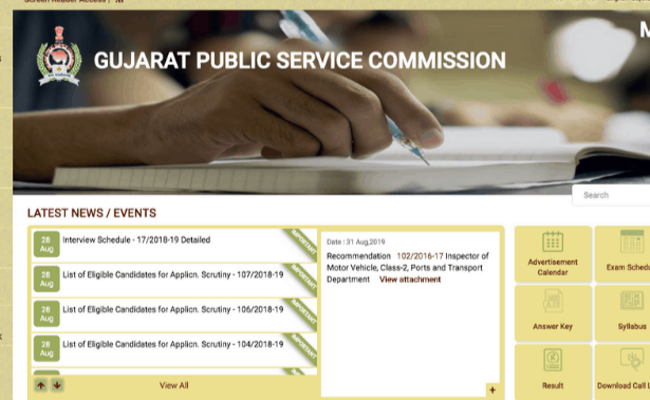Gujarat Public Service Commission (GPSC) has officially announced the release of the admit card for Gujarat Administrative and Civil Services exam 2019. This exam is the Prelims for the aforementioned exam, which will be followed by a detailed process of recruitment.
Gujarat Public Service Commission had announced around 1774 vacancies to be filled out by conducting the Gujarat Administrative and Civil Services exam. Candidates thus recruited will be placed under various departments.
The Prelims has officially been scheduled to take place on 13th October 2019. Candidates who have applied for the GPSC Gujarat Administrative and Civil Services exam can now download their admit card from the official website of GPSC
Here are some simple steps that will assist you in accessing your admit card –
- Visit the official website
The official website of GPSC is www.gpsc-ojas.gujarat.gov.in The admit cards are only available on the official website and candidates must not use any other sources for the same.
The above link will take you to the homepage of GPSC once you have understood the process of downloading the admit card.
- Click the correct link
Under the recent information flashing on the homepage, candidates fill find the link for the admit card. The link should read, ‘Gujarat Administrative and Civil Services Prelims Exam 2019 Admit card’. Click on this link to access the admit card.
- Fill in your credentials
Once you click the link, you will be taken to a new page. The page is for identification. Thus candidates have to fill in their details to access their admit card.
Make sure you fill in the required information carefully and meticulously. Try to keep your details ready from the beginning. Press submit after filling in the details.
- Download the admit card
After submitting the details correctly, the admit card will open up on the screen. Download your admit card in a PDF format on your computer. Make sure that you save your admit card in a secure file which is accessible later.
- Take a printout
Finish the process by taking out a printout of your admit card. This is a crucial step, as the candidates will not be allowed to enter the examination premises without a printed version of the admit card.
Candidates thus should download their admit card in advance and be prepared for the final day. The admit card is an essential document for this exam and must be kept ready to avoid commotion on the exam day.
Stay connected with fellow students on PaGaLGuY for GPSC AE (CIVIL) 2019