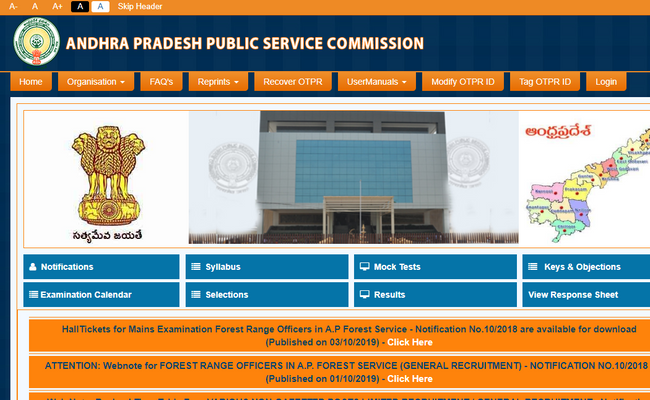APPSC or the Andhra Pradesh Public Service Commission had announced for the vacancy of Forest Range Officers earlier this year. The exam is set to take place very soon and the candidates can now even access their hall tickets or admit card for the examination from the official website.
The exam for APPSC Forest Range Officer (FRO) will be conducted in two stages – Prelims and Mains. The Prelims round is successfully over and those who have qualified in it are eligible for the Main examination.
The admit card for the Mains has been released by APPSC on 3rd October, 2019. Once the candidates succeed in the Mains, they will be eligible for being recruited as a FRO. The merit list will be prepared on the basis of the results of the Mains.
| Date of Release of Admit Card of Mains for APPSC Forest Range Officer (FRO) 2019 | 3rd October 2019 |
| Exam Date of Mains for APPSC Forest Range Officer (FRO) 2019 | 22nd October 2019 to 24th October 2019 |
In order to download the admit card, the candidates can follow the steps given below. This will ensure a systematic process and avoid confusions –
- Visit the official website
The official website of Andhra Pradesh Public Service Commission is psc.ap.gov.in The official website is a highly authentic source for downloading the hall ticket. It is preferable that other links are avoided by the candidates.
- Click on the correct link
Once the homepage opens up, candidates will have to find the relevant link. The correct link for downloading the admit card should read ‘Hall Tickets for Mains Examination Forest Range Officer in A.P. Forest Service – Notification No. 10/2018 are available for download’. Click on this link to continue.
- Login
Upon clicking the link, candidates will be taken to a new page where they will be required to login. In order to login, it is advised to have the credentials prepared before hand. This includes the User ID and Password. Press Login.
- Download the Admit Card
The admit card will appear on the screen of the computer after logging in. Candidates must check all the details on the admit card and then download it on their computers. It is advised to save the admit card in a secure folder because without the admit card, candidates will not be able to appear for the exam.
- Take a printout
Having saved the admit card, candidates must also take out a printout of the same. A printout serves as a hardcopy and can be useful in the future. Printout can also be taken sometime after downloading the admit card, as per the convenience of the candidates.
The APPSC FRO exams will be held in the month of October on the following dates –
- 22nd October, 2019
- 23rd October, 2019
- 24th October, 2019
With the admit card, candidates are fully equipped for the APPSC FRO Mains.