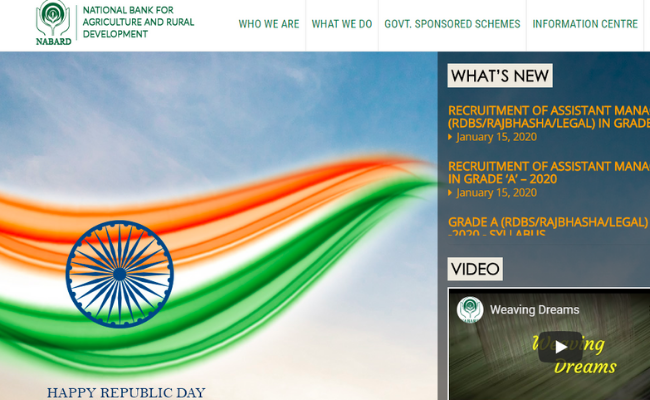
National Bank for Agriculture and Rural Development (NABARD) has discharged the admit card for Preliminary Exam for the post of Office Attendant Group C, on 25 January 2020. Applicants can download NABARD Office Attendant Prelims Admit Card 2020 from NABARAD official site nabard.org.
Applicants can get their NABARD Office Attendant Call Letter by login in the through the link utilizing their Registration No/Roll No and password /DOB
The exam is reserved to be held on 04 February 2020 (Tuesday). The test will be led online in Bilingual for example English and Hindi. 120 questions will be encircled on Reasoning, English Language, General Awareness and Numerical Ability of worth 120 marks. The applicants will be given an hour and a half to finish the test.
Applicants should carry their admit card alongside photo identity proof.
Applicants who will qualify in the NABARD Office Attendant prelims test will be called for main test. The results acquired in NABARD Office Attendant Main Examination (Phase-II) will be considered for the final merit list
Stay connected with fellow students on PaGaLGuY for NABARD Recruitment 2019-20
How to Download the NABARD Office Attendant Admit Card?
Individuals appearing for the exam can download the admit card using the steps given below:
- Logon to the NABARD website, nabard.org.
- Find the link to access your dashboard.
- Enter your Registration No/Roll No and password /DOB in the given field.
- Once you have logged in your log in account will open.
- Download your admit card. It will appear on your screen.
- Verify all the important details mentioned on the admit card such as your full name, date of birth, category, post applied for, exam venue, exam date, etc.
On verification if any information found misprinted or incorrect, refer to the recruitment cell department of the organization immediately or follow the steps as needful.
Also read, NABARD Admit card 2020.
https://www.youtube.com/watch?v=Mr83758kLO0
